Realtime email verification in HubSpot Workflows
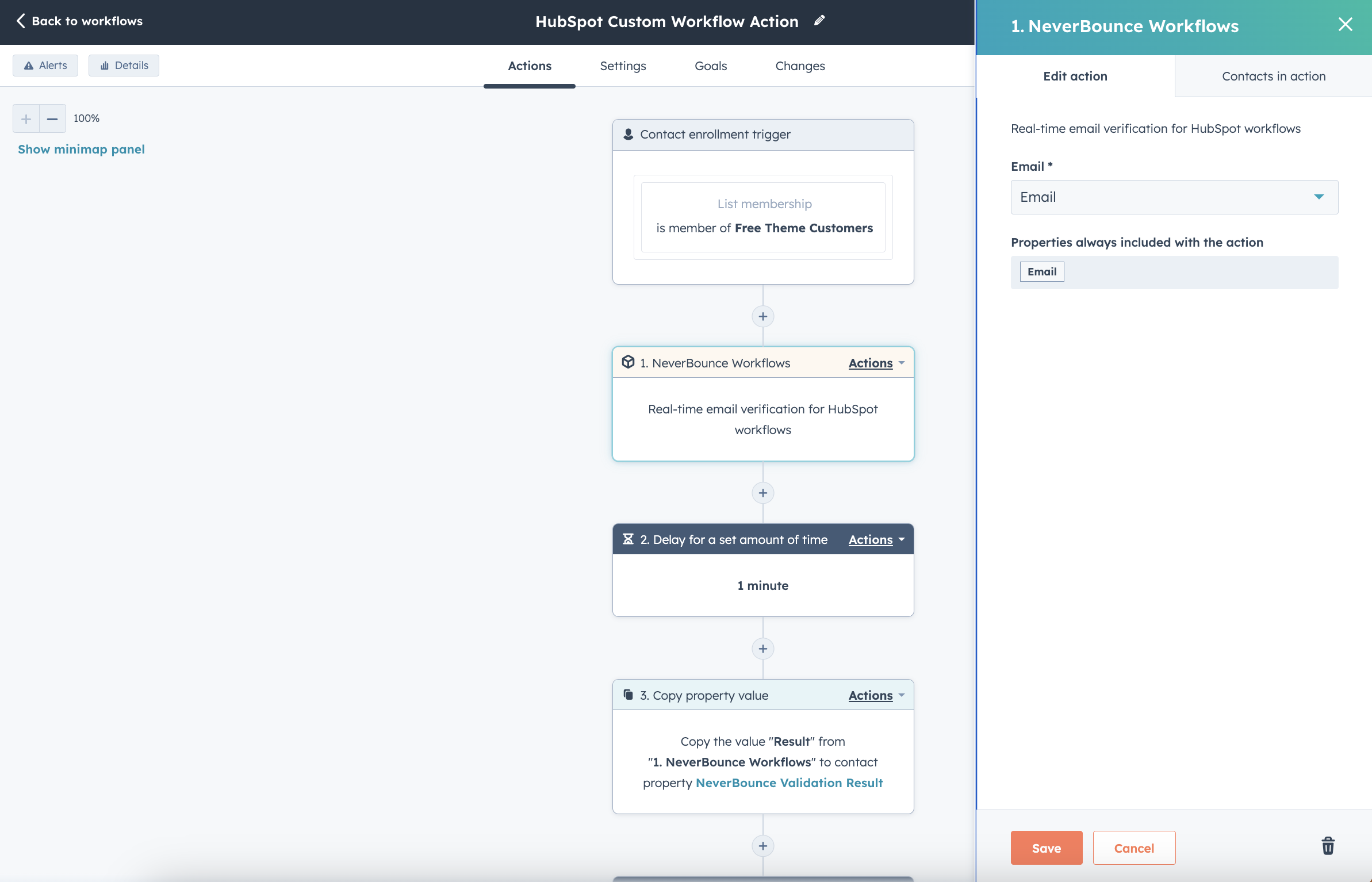
Why is email validation important?
Verifying email addresses before sending marketing emails reduces bounce rate and helps ensure that your email messages are delivered to the intended recipients and that they reach their inbox rather than being filtered as spam or rejected by the recipient's mail server.
When you send an email to an invalid or non-existent email address, it will bounce back to your email server. High bounce rates can negatively impact your email deliverability, reputation, and sender score, which can cause your emails to be filtered as spam or rejected by ISPs.
What are Custom Workflow Actions?
Custom workflow actions are additional functionalities that you can add to your HubSpot workflows, beyond the standard actions provided by the platform. These custom actions can be created by your own team or sourced from the HubSpot Marketplace, allowing you to build highly tailored and powerful automation workflows. Key features of custom workflow actions include:
- Enhanced customization: Integrate specialized actions that align with your unique business requirements and objectives.
- Streamlined processes: Automate specific tasks or processes that are not available within HubSpot's standard workflow options.
- Marketplace integration: Access a wide range of pre-built custom actions from the HubSpot Marketplace, enabling you to quickly and easily improve your marketing automation.
Benefits of Custom Workflow Actions
By incorporating custom workflow actions into your marketing automation, you can enjoy several key benefits:
- Personalized customer journeys: Create highly targeted and individualized marketing campaigns that resonate with your audience and drive better engagement.
- Improved efficiency: Automate intricate processes and tasks, freeing up your team's time and resources to focus on higher-value activities.
- Seamless third-party integrations: Connect your HubSpot workflows with external tools and services to enhance data sharing and streamline your marketing processes.
How to Get Started with Custom Workflow Actions
To start leveraging the power of custom workflow actions, follow these steps:
- Identify your unique requirements: Analyze your business processes and objectives to pinpoint specific tasks or functionalities that could benefit from custom workflow actions.
- Develop custom actions: If you have in-house development resources, create custom actions tailored to your needs. Alternatively, explore the HubSpot Marketplace to find pre-built actions that align with your requirements.
- Implement custom actions: Integrate the custom workflow actions into your marketing automation, ensuring they are configured correctly and tested for optimal performance.
- Monitor and optimize: Continuously track the performance of your custom workflow actions, and make adjustments as needed to ensure ongoing success and efficiency.
Embrace the power of HubSpot Custom Workflow Actions to elevate your marketing automation experience. With tailored and powerful custom actions, you can create highly personalized and efficient marketing campaigns that drive better results for your business. Start harnessing the full potential of HubSpot workflows and deliver exceptional customer experiences today.
Any Questions?
If you're interested in working with us and have some questions, click the button below to chat with a member of our team now.