Headers
Headers control your site’s navigation and branding.
Generator includes multiple header styles: standard, multi-level dropdowns, mega menus, and scrolling navigation and special headers for your HubSpot landing pages — all fully customizable inside HubSpot’s drag-and-drop editor.
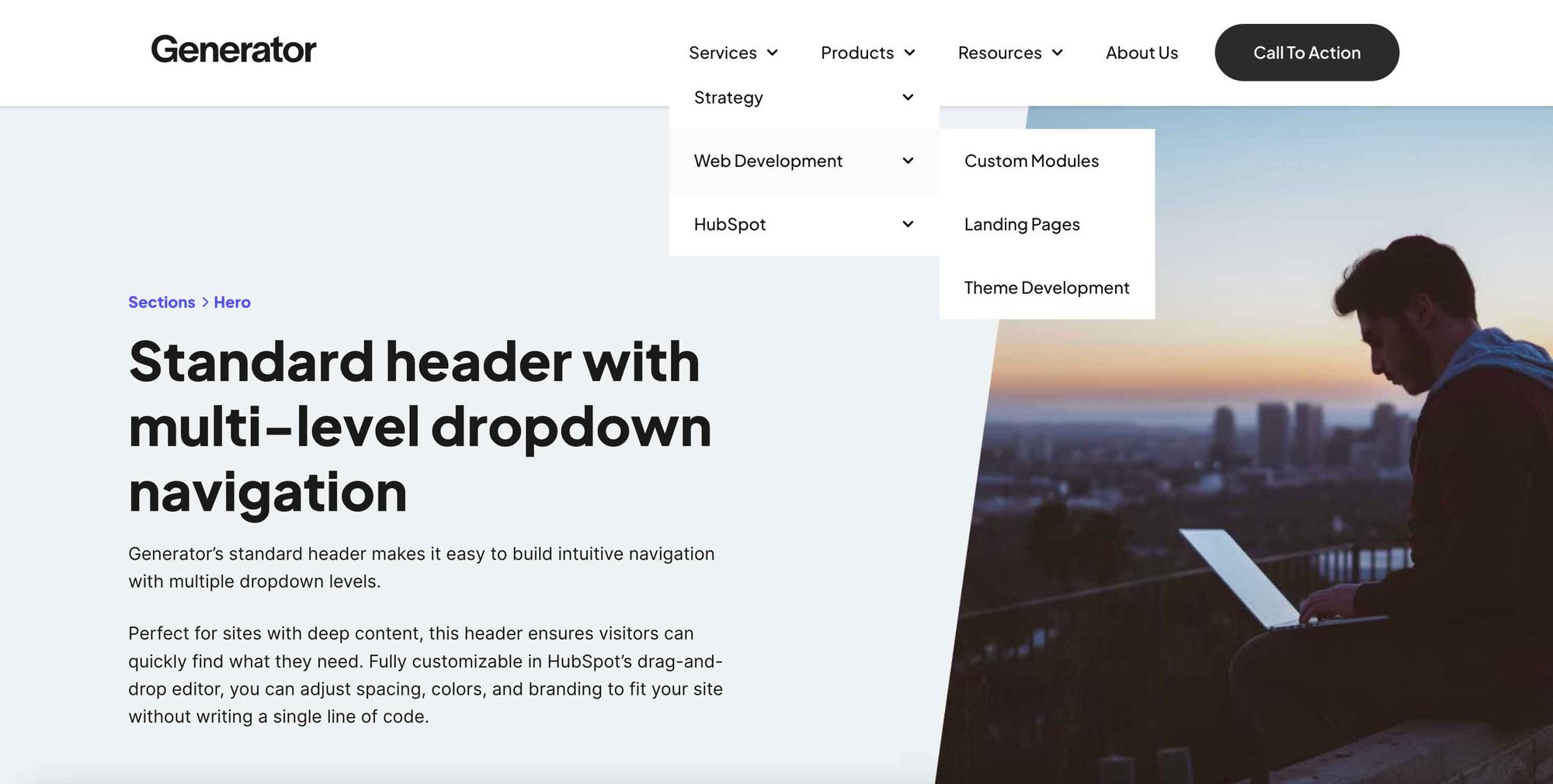
Standard Header
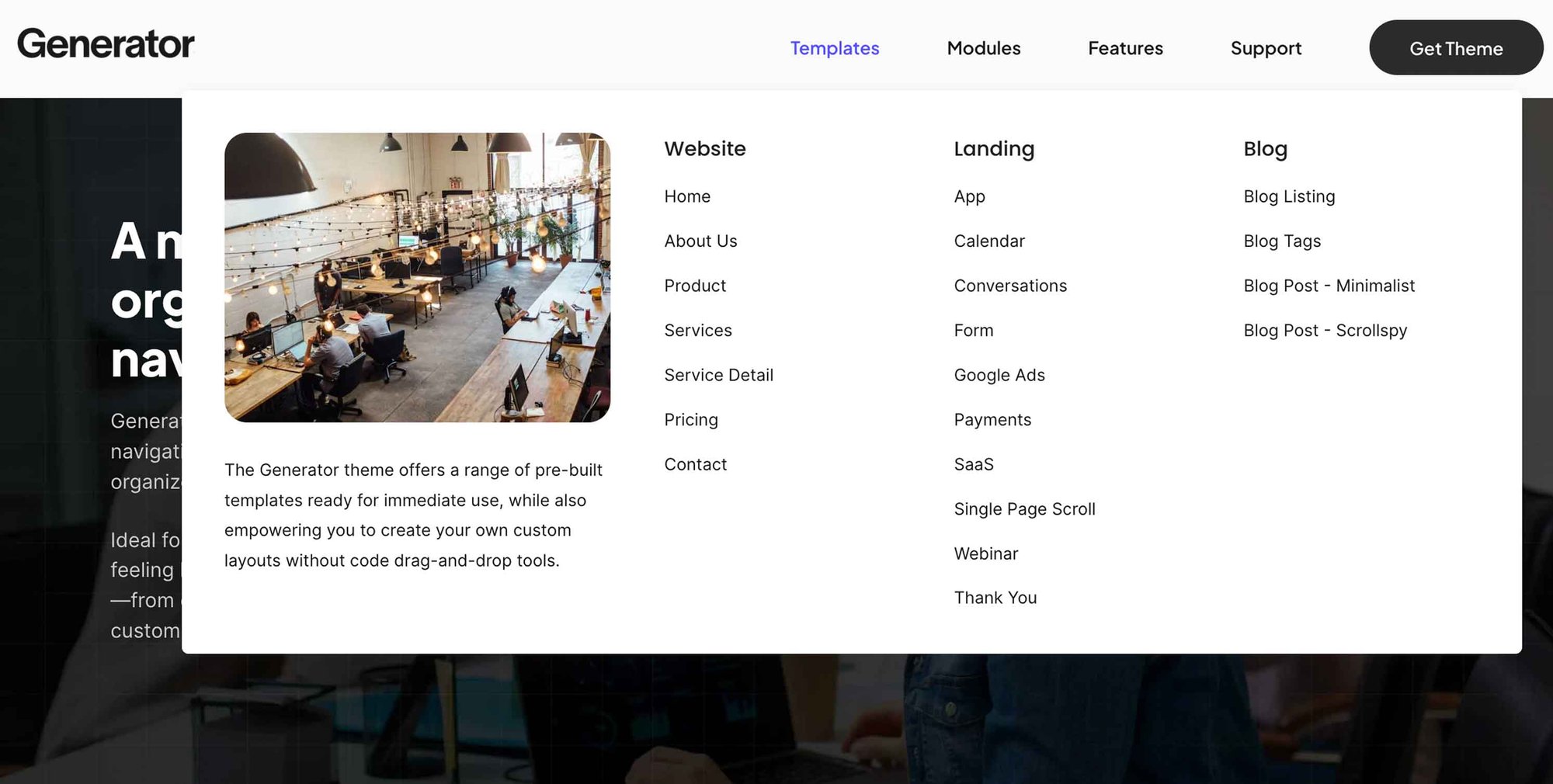
Mega Menu
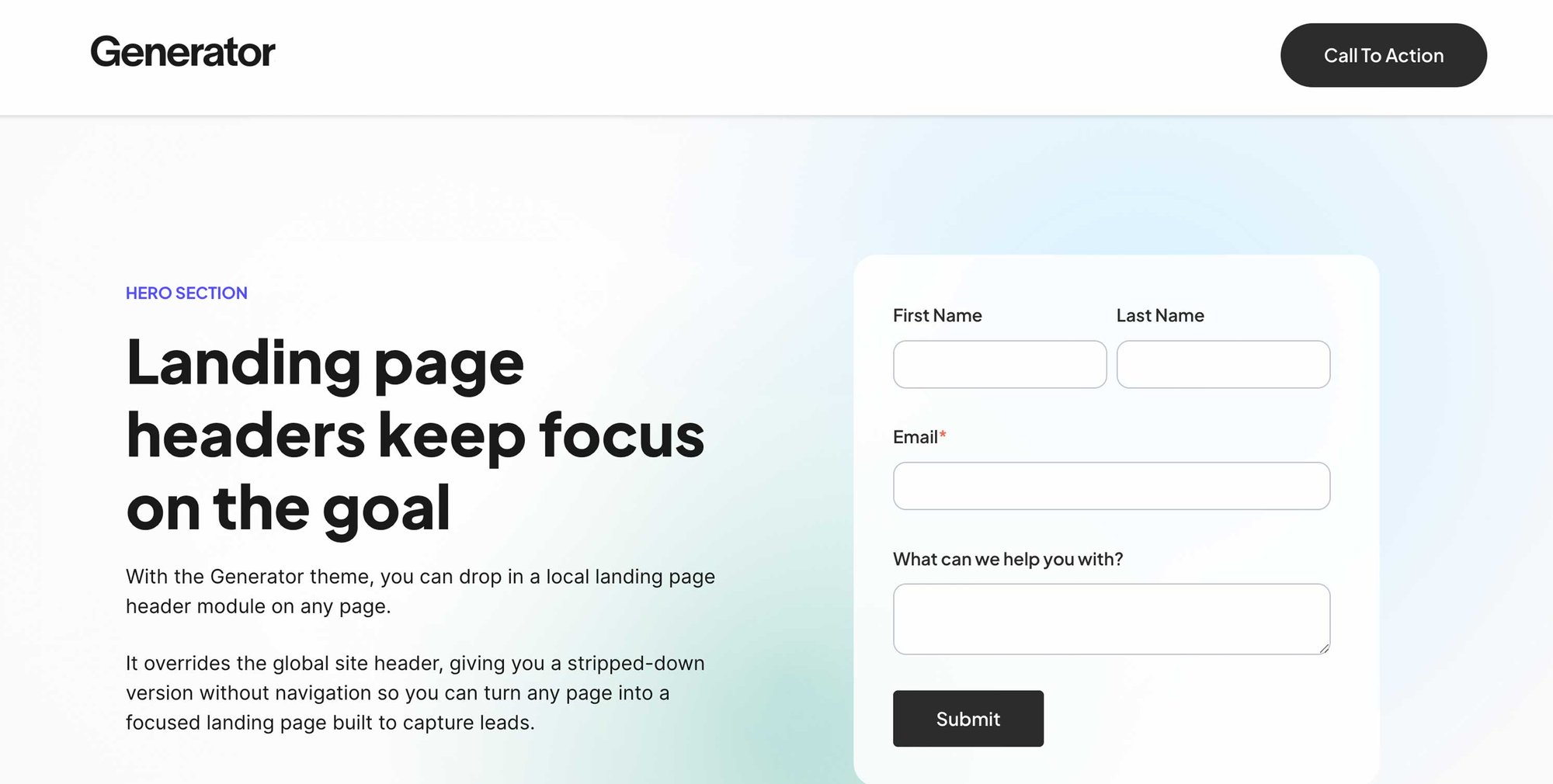
Landing Page Header
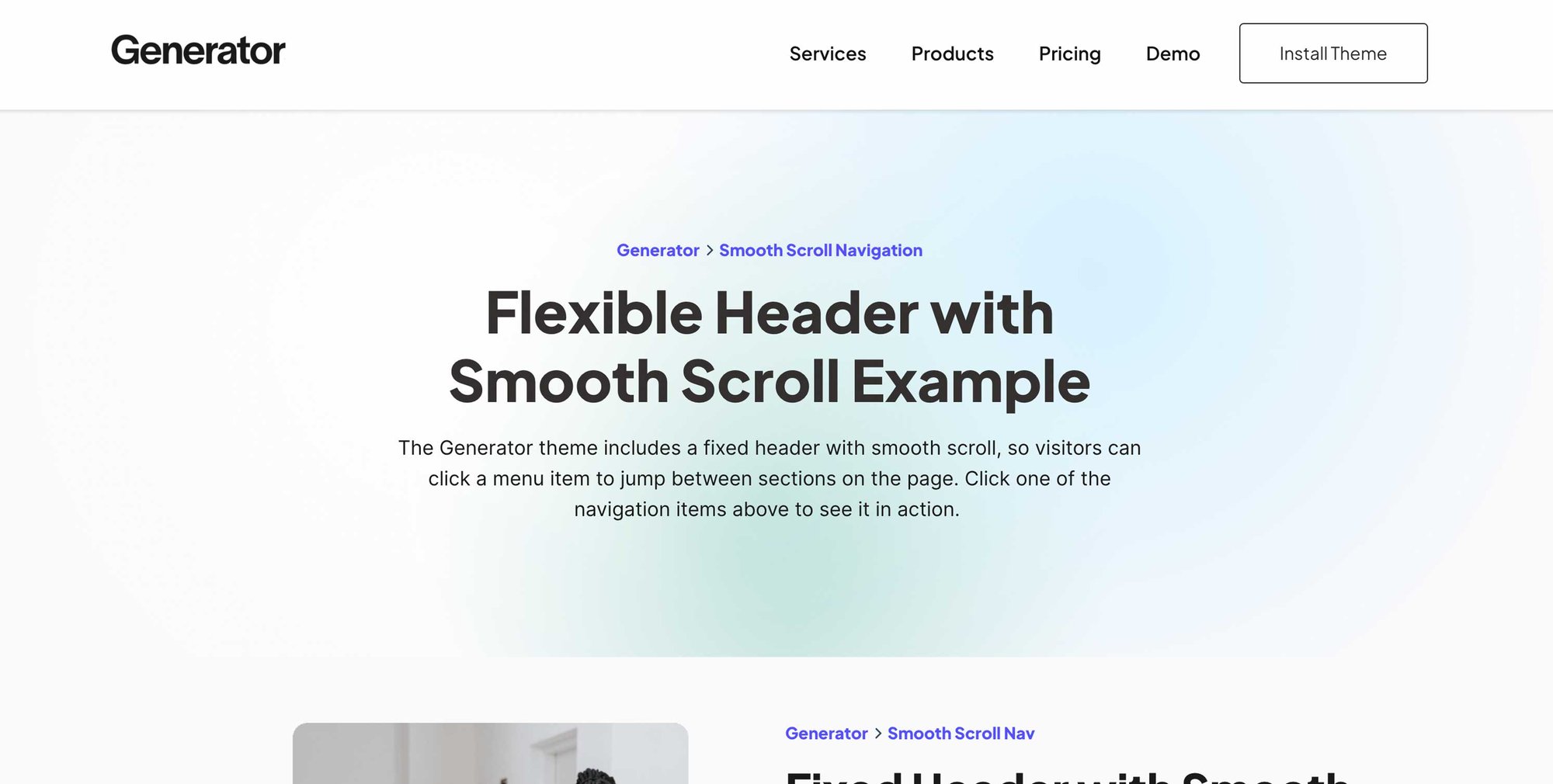
Scroll to Section Header
Sections
Sections are premade layouts you can drag and drop onto any HubSpot page.
From hero areas and feature highlights to content blocks and CTAs, each section is fully customizable with Generator’s editor, making it easy to design polished pages fast.

Website Hero Sections

Landing Page Hero Sections

Feature Sections

Content Sections

CTA Sections
Modules
With Generator’s drag-and-drop system, you can easily add and customize modules to design every part of your HubSpot website—no coding needed.
From forms and CTAs to sliders, galleries, and beyond, each module is premade, fully customizable, and built to work seamlessly in HubSpot.

Accordion

Aurora Text

Animated Images

Animated Stats

Animated Text

Multi-Gradient Background

Blog Posts

HubSpot Calendar

Card Flip

Card Group

Card Slider

CTA Card

Comparison Table

Content Slider

Content Tabs

Countdown Timer

Dynamic Keyword Insertion

Image Grid

Map

Lottie Animation

Parallax

Pricing Table

Scrolling Timeline

Sticky Content Scroller

Testimonials

Typewriter

Video

Video Background

Video Popover
